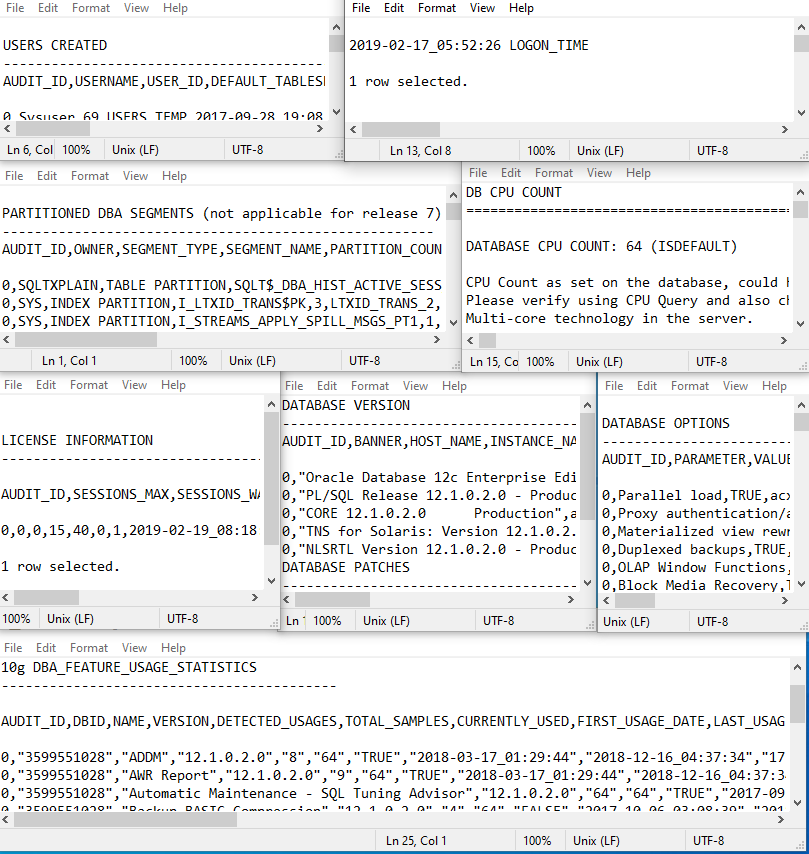5 Questions you need to ask about running the Oracle LMS Licensing Scripts
1. Do I need to run the Oracle LMS Scripts?
No, you can use a tool to collect the data. As stated on the Oracle LMS website: “Oracle will accept data from any of these tools as an alternative to installing Oracle measurement tools.”
2. Do I have to run the scripts on every Database and PDB?
Yes, when collecting the data using scripts it is a laborious process that significantly eats into the daily routine of their DBA and Technical Teams, LMS Script execution is anything from 2-5 minutes. Then the data needs to be collected locally. Using our tools, our clients can collect data with minimal configuration on a repeatable basis. The tool connects to the targets and the data is stores in a local DB, average time to collect and export data on 100 instances is around 30 minutes.
3. Why is it so difficult to interpret the out-put of the Scripts?
When the data is collected it comes as 11 separate csv files for each Database and each PDB, with an additional CPU file amongst others. In our tool all data collected is aggregated into one CSV for all Databases. This means quick an efficient analysis of the data, rather than making mistakes collating data from 1000’s of files.
4. What does it mean that the script needs to “select data from any table and any dictionary”?
It means what it is says, that the script can collect data from any table and any dictionary. All our clients feel that this is too unsecure a way to collect data. Instead, we provide our clients the full list of tables and data that needs to be collected from and they can create a traceable, secure account that can collect the exact data required.
5. Would you run an unsupported script on your production systems?
If you are running the Oracle scripts out-side of an Oracle Audit, it is highly unlikely that they (Oracle) will provide you any support if anything goes wrong. Making any changes or running stored procedures can impact any Oracle Database, ensuring that you have support through the whole cycle (dev,test,stage,prod) is critical.
In our tool development process, we have spend considerable amount of time and resources ensuring compatibility with Database Versions/Editions and Operating systems. We have broken down the Oracle Scripts into their component parts, with real-time logging, ensuring we know exactly what our tool is doing at any given moment. This means our customers benefit from a secure, non-invasive, scalable, remote collection with no-agents to install on the target systems.